I haven't tried creating slideshow using IMOVIE or even Movie Maker, so last Sunday November 25,2012 out of boredom and eagerness to learn the Apple software, I forced myself to watch several Youtube tutorials on basic slideshow on IMOVIE and voila my first ever slideshow. HAHAHAHA
Maxine is Chillai's daughter and I really find her very cute and charming but this baby girl seems to be very active/hyper and can really exhaust you believe me she is no ordinary one year old girl. HAHAHA =))
Here are photos of my 1st ever IMOVIE project and the 3 simple steps of making a slideshow
This is how iMOVIE looks like
Step 1 - Create a Project and choose a theme - Go to file then NEW PROJECT then for this slideshow I chose PHOTO ALBUM theme.
Step 2 - Grab photos from Iphoto or from your folder.
Step 3. Put a Background music - This is very crucial in every slideshow who would love to watch a slideshow without a music on the background? I don't think someone will adore that concept. Since my slideshow is about a baby girl whose innocence is not questioned and her love mostly evolves around her parents and the closest to her heart I picked up Taylor Swift's "NEVER GROW UP". When you choose a background music be sure that it will suit with the slideshow. Oh I forgot you can either way choose your background music from your itunes or voiceover from any youtube video just make sure that it's not too noisy as it can destroy the whole process.
Navigate this Apple software it will really amaze you =)
HERE'S THE FINAL OUTPUT in my Facebook
(if the video in any case don't work)
(if the video in any case don't work)
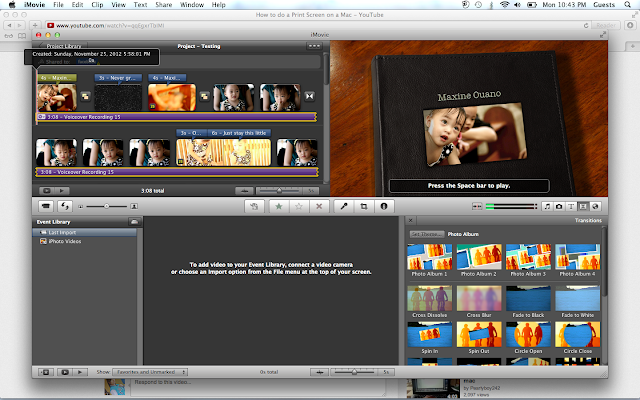


No comments :
Post a Comment